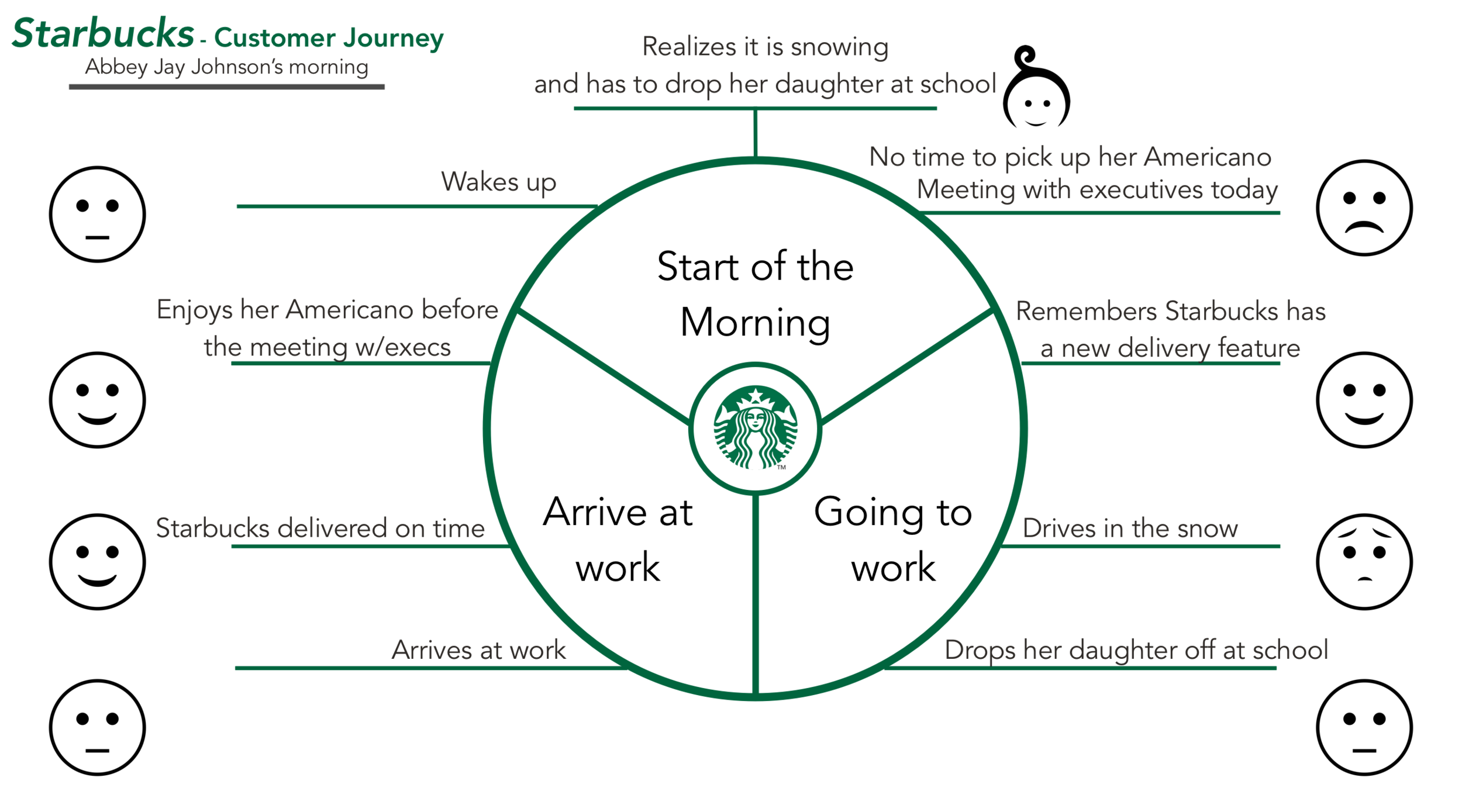Starbucks in-app delivery ordering
Convenience for our community
Intro:
We were approached with the task of our spec project to add a delivery feature to the existing app. Our main goal was to ensure an efficient and accessible delivery order process.
Currently, the Starbucks app has a 4.8-star rating
23.4 million users who have made a purchase
And $1.2 billion dollars loaded onto the app from users
Discover:
Problem:
Starbucks currently only offers in-store pickup to mobile app users. Many customers use third-party delivery apps like GrubHub and Favor for their orders, leaving Starbucks unable to compete with these services.
My Role:
I worked with two other UX Designers. I was the project lead and led usability testing along with the customer experience. In addition, I collaborated and contributed to my associates in every phase of the project.
No Delivery:
Customers spend time going to store locations
Pickup requires more customer responsibility
Solution:
Starbucks needs to integrate an efficient order delivery feature into its existing mobile application to increase customer engagement and revenue.
Research & Analysis:
We conducted a competitive analysis of current food and drink delivery services. Specifically, I broke down the features and experiences of Uber eats and Favor. Our main takeaway from the competitive analysis was that none of the competitors had a recurring order feature.
Implement a recurring order feature with the delivery feature.
Interviews:
We interviewed twelve people who currently use the Starbucks app or other food and drink delivery services. (Uber Eats/ DoorDash/ Favor/ GrubHub) I interviewed 4 of the 12.
We preferred to bring over the best features from the already established delivery services based on user interviews.
Define:
Personas:
Collectively we developed two personas. (Below is the main persona.)
User Goals:
Based on our affinity map findings we were able to establish a few main takeaways.
Convenience
Accuracy and Efficiency
Order Tracking
Abbey Johnson
The Busy Working Mom | Perfectionist | Scheduler | Planner
“Between corporate and family life I don’t have time to waste”
abbey johnson
Pain Points
Delivery inaccuracies
Long, lengthy, confusing interfaces
Goals
Order accuracy and ratings
Needs something centered around her schedule
A service that doesn’t take away from her responsibilities
A reliable way to communicate with a delivery service
User Flow
We evaluated the existing app with an updated sitemap. I created an ideal “happy” path that would show how an existing user would order an item.
Customer Journey
In addition, I created a customer journey based on our main persona.
Abbey Johnson is a busy corporate working mom. Coffee is an important cornerstone in getting her mornings going. She usually has time to use the Starbucks app to place her order for pickup. It is a seamless process. Today she is faced with a dilemma. It’s snowing outside, therefore, it will take her longer to get to work and drop her daughter off at school. Additionally, she has an important meeting with executives at 9:15 am. She remembers Starbucks has a new delivery option.
Design and Develop:
Design Studio & Sketches:
The initial phase of the design process was to put pen to paper and pull out ideas from each teammate. We were working with a solid existing app and didn’t want to distract from it. We began by individually coming up with different sketches of how we could implement the delivery feature. We regrouped as a team and pulled the best ideas from each other's sketches.
Wireframes:
Using a style guide from the current Starbucks app we each took responsibility in the production of the wireframes and developed a prototype using InVision software.
Lo-fi wireframes
Delivery:
High Fidelity Prototype
Usability Testing:
We conducted testing with five users to complete scenario tasks with a low fidelity prototype. Below are the top two tasks
Task One
The first, and main, task was to place a delivery for a Caffe Americano to drop off at your work. Based on user testing we determined it was intuitive.
Task Two
The second task scenario was: You closed the app while waiting for your delivery. Starting from the landing page, track your order and check on its status. Contact your delivery driver.
Reiteration “Order tracker”
During usability testing, there was some confusion as to where you track your order after you exit out of the app and go back. We determined a “Track Order” button on the landing page should clear up the confusion.
ORDER TRACKER SCREEN
order Tracker Button added to the landing page
The evolution of the “Preorder Screen”
From user feedback, we added the option to see or hide a calendar on the “Preorder Screen”
Evolution of the preorder screen
A discovery for consideration: “History” tab in the existing app
Two out of Five users wanted to click and reorder but currently, it only displays reward history only. (display the screens here)
history tab/Landing Page and where it takes the user in the existing app
Looking forward:
Corporate feature addition:
We recommend adding a corporate account feature. If a sales representative wanted to bring an order of multiple drinks to an office they would be able to do this through a corporate account.
“History” tab
The current Starbucks app has a history tab. While conducting usability testing two out of five users wanted to click and reorder but currently, it only displays reward history. Going forward, we recommend adding a feature that enables customers to reorder and schedule a recurring order through this tab.
Reflections:
On the surface, the implementation of a delivery service to the existing Starbucks app didn’t seem to be an overwhelming challenge. On the contrary, it involved extensive research on existing delivery apps and well-scripted usability testing to validate our discoveries.
Looking back, if I had the opportunity to work on this project again I would have conducted more usability testings with iterations we suggested for implementation. Overall it was a challenging project that was thoroughly enjoyable.